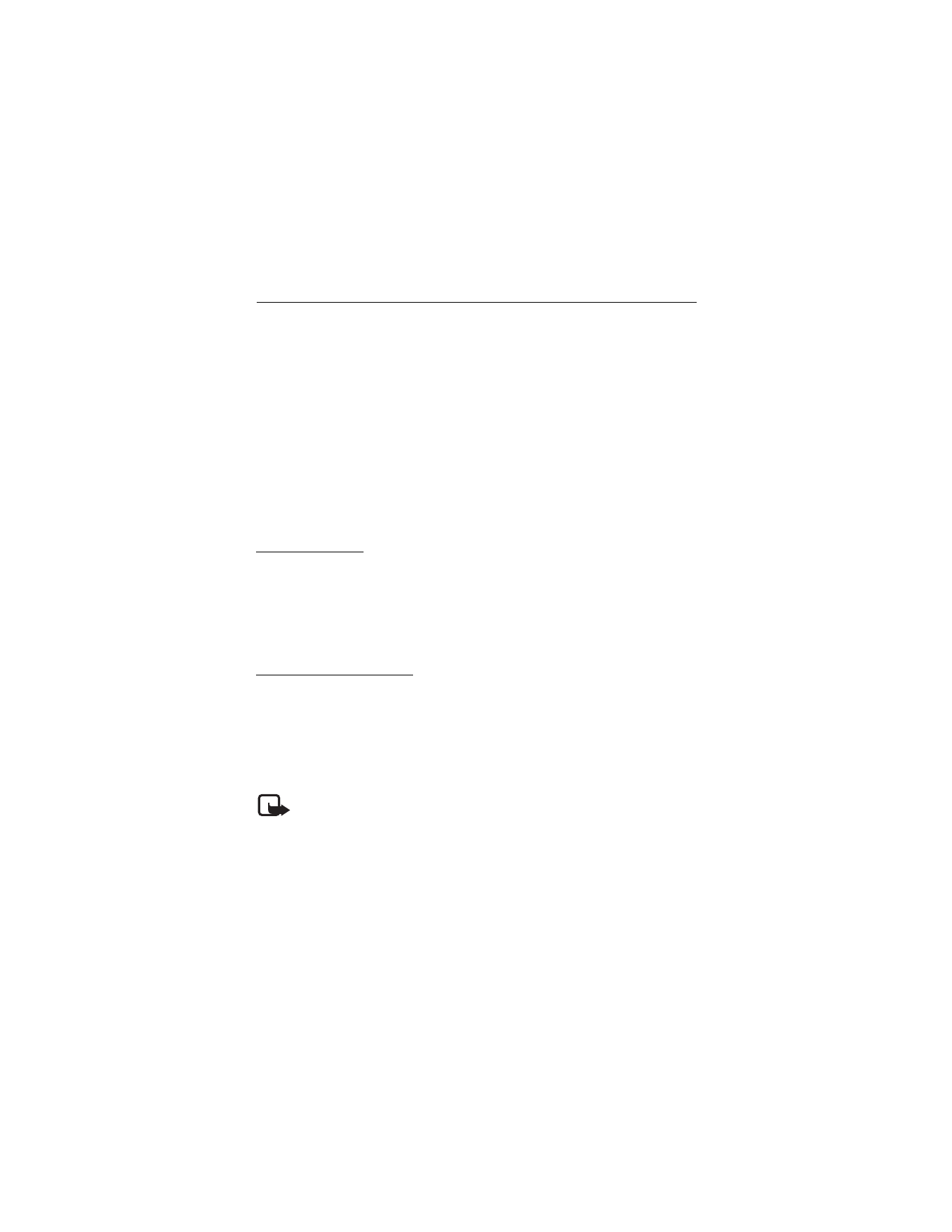
3. Call functions
■ Make a call
1. Enter the phone number, including the area code.
For international calls, press * twice for the international prefix (the + character replaces
the international access code), enter the country code, the area code without the leading
0, if necessary, and the phone number.
2. To call the number, press the call key.
3. To end the call or to cancel the call attempt, press the end key.
To search for a name or phone number that you have saved in Contacts, see "Search for a
contact," p. 45. Press the call key to call the number.
To access the list of dialed numbers, press the call key once in the standby mode. To call the
number, select a number or name, and press the call key.
1-touch dialing
Assign a phone number to one of the 1-touch dialing keys, 2 to 9. See "1-touch dialing," p.
48. Call the number in either of the following ways:
•
Press a 1-touch dialing key, then the call key.
•
If 1-touch dialing is set to On, press and hold a 1-touch dialing key until the call begins.
See 1-touch dialing in "Call," p. 55.
Enhanced voice dialing
You can make a phone call by saying the name that is saved in the contact list of the phone.
A voice command is added automatically to all entries in the contact list of the phone.
If an application is sending or receiving data using a packet data connection, end the
application before you use voice dialing.
Voice commands are language-dependent. To set the language, see Voice playback language
in "Phone," p. 56.
Note: Using voice tags may be difficult in a noisy environment or during an
emergency, so you should not rely solely upon voice dialing in all circumstances.
1. In the standby mode, press and hold the right selection key or press and hold the volume
down key. A short tone is played, and Speak now is displayed.
If you are using a compatible headset with the headset key, press and hold the headset
key to start the voice dialing.

21
2. Say the voice command clearly. If the voice recognition is successful, a list with matches
is shown. The phone plays the voice command of the match on the top of the list. After
about 1.5 seconds, the phone dials the number. If the result is not the correct one, scroll
to another entry, and select to dial the entry.
Using voice commands to carry out a selected phone function is similar to voice dialing.
See Voice commands in "My shortcuts," p. 51.
■ Answer or reject a call
To answer an incoming call, press the call key, or open the phone. To end the call, press the
end key or close the phone.
To reject an incoming call, press the end key, or select Silence > Reject.
To mute the ringing tone, select Silence.
Tip: If the Forward if busy function is activated to divert the calls (for example, to
your voice mailbox), rejecting an incoming call also diverts the call. See "Call," p. 55.
If a compatible headset supplied with the headset key is connected to the phone, to answer
and end a call, press the headset key.
Call waiting
To answer the waiting call during an active call, press the call key. The first call is put on
hold. To end the active call, press the end key.
To activate the Call waiting function, see "Call," p. 55.
■ Options during a call
Many of the options that you can use during a call are network services. For availability,
contact your service provider.
During a call, select Options and from the following options:
Call options are Mute or Unmute, Contacts, Menu, Lock keypad, Record, Loudspeaker or Handset.
Network services options are Answer or Decline, Hold or Unhold, New call, Add to conference,
End call, End all calls, and the following:
Touch tones—to send tone strings
Swap—to switch between the active call and the call on hold
Transfer calls—to connect a call on hold to an active call and disconnect yourself
Conference—to make a conference call that allows up to five persons to take part in a
conference call
Private call—to discuss privately in a conference call
Warning: Do not hold the device near your ear when the loudspeaker is in use,
because the volume may be extremely loud.
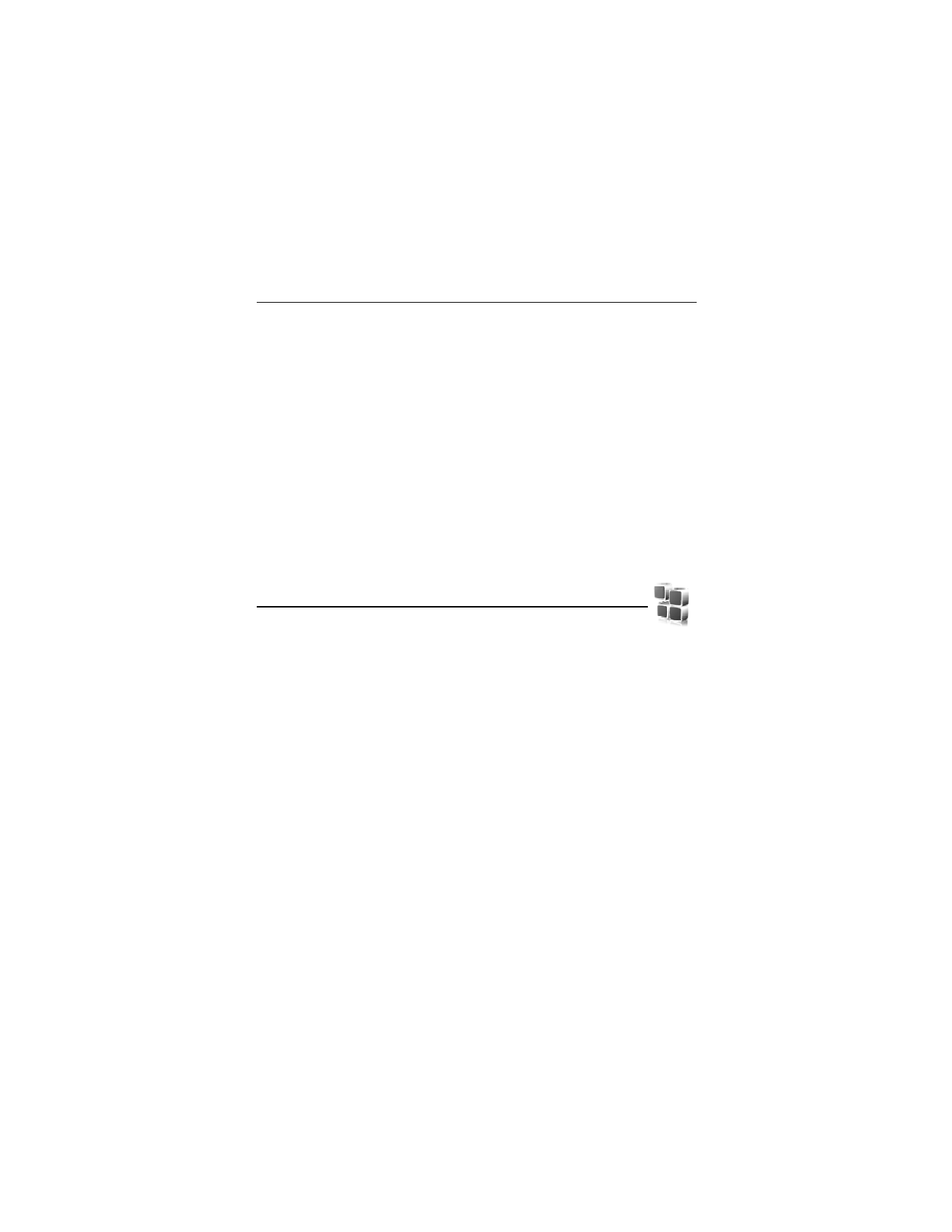
22